Tablesorter представляет собой jQuery-плагин для преобразования стандартной HTML-таблицы с тэгами THEAD и TBODY в сортируемую таблицы без обновления страницы. Tablesorter может успешно парсить и сортировать многие типы данных, включая ссылочные данные в ячейках.
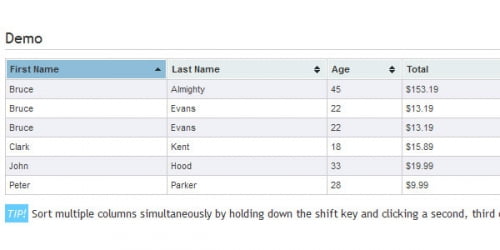
От себя: сортирует быстро даже 500 записей: Два архива: Полный с документацией и примерами и взял стили — голубые
Взял часть сайта автора, но в архивах все есть, примеры рабочие, тестил вообще на древних Linux браузерах.
Getting started
To use the tablesorter plugin, include the jQuery library and the tablesorter plugin inside the <head> tag of your HTML document:
<script type="text/javascript" src="/path/to/jquery-latest.js"></script>
<script type="text/javascript" src="/path/to/jquery.tablesorter.js"></script>
tablesorter works on standard HTML tables. You must include THEAD and TBODY tags:
<table id="myTable" class="tablesorter">
<thead>
<tr>
<th>Last Name</th>
<th>First Name</th>
<th>Email</th>
<th>Due</th>
<th>Web Site</th>
</tr>
</thead>
<tbody>
<tr>
<td>Smith</td>
<td>John</td>
<td>jsmith_gmail.com</td>
<td>$50.00</td>
<td>..jsmith.com</td>
</tr>
<tr>
<td>Bach</td>
<td>Frank</td>
<td>fbach_yahoo.com</td>
<td>$50.00</td>
<td>…frank.com</td>
</tr>
<tr>
<td>Doe</td>
<td>Jason</td>
<td>jdoe_hotmail.com</td>
<td>$100.00</td>
<td>....jdoe.com</td>
</tr>
<tr>
<td>Conway</td>
<td>Tim</td>
<td>tconway_earthlink.net</td>
<td>$50.00</td>
<td>…timconway.com</td>
</tr>
</tbody>
</table>
Start by telling tablesorter to sort your table when the document is loaded:
$(document).ready(function()
{
$("#myTable").tablesorter();
}
);
Click on the headers and you'll see that your table is now sortable! You can also pass in configuration options when you initialize the table. This tells tablesorter to sort on the first and second column in ascending order.
$(document).ready(function()
{
$("#myTable").tablesorter( {sortList: [[0,0], [1,0]]} );
}
);
NOTE! tablesorter will auto-detect most data types including numbers, dates, ip-adresses for more information see Examples
Examples
These examples will show what's possible with tablesorter. You need Javascript enabled to run these samples, just like you and your users will need Javascript enabled to use tablesorter.
Basic
Metadata — setting inline options
Advanced
Companion plugins
Configuration
tablesorter has many options you can pass in at initialization to achieve different effects:
| Description | Link |
|---|
| cancelSelection |
Boolean |
true |
Indicates if tablesorter should disable selection of text in the table header (TH). Makes header behave more like a button. |
|
| cssAsc |
String |
"headerSortUp" |
The CSS style used to style the header when sorting ascending. Example from the blue skin:
th.headerSortUp {
background-image: url(../img/small_asc.gif);
background-color: #3399FF;
}
|
|
| cssDesc |
String |
"headerSortDown" |
The CSS style used to style the header when sorting descending. Example from the blue skin:
th.headerSortDown {
background-image: url(../img/small_desc.gif);
background-color: #3399FF;
}
|
|
| cssHeader |
String |
"header" |
The CSS style used to style the header in its unsorted state. Example from the blue skin:
th.header {
background-image: url(../img/small.gif);
cursor: pointer;
font-weight: bold;
background-repeat: no-repeat;
background-position: center left;
padding-left: 20px;
border-right: 1px solid #dad9c7;
margin-left: -1px;
}
|
|
| debug |
Boolean |
false |
Boolean flag indicating if tablesorter should display debuging information usefull for development. |
Example |
| headers |
Object |
null |
An object of instructions for per-column controls in the format: headers: { 0: { option: setting }, … } For example, to disable sorting on the first two columns of a table: headers: { 0: { sorter: false}, 1: {sorter: false} } |
Example |
| sortForce |
Array |
null |
Use to add an additional forced sort that will be appended to the dynamic selections by the user. For example, can be used to sort people alphabetically after some other user-selected sort that results in rows with the same value like dates or money due. It can help prevent data from appearing as though it has a random secondary sort. |
Example |
| sortList |
Array |
null |
An array of instructions for per-column sorting and direction in the format: [[columnIndex, sortDirection], … ] where columnIndex is a zero-based index for your columns left-to-right and sortDirection is 0 for Ascending and 1 for Descending. A valid argument that sorts ascending first by column 1 and then column 2 looks like: [[0,0],[1,0]] |
Example |
| sortMultiSortKey |
String |
shiftKey |
The key used to select more than one column for multi-column sorting. Defaults to the shift key. Other options might be ctrlKey, altKey.
Reference: http://developer.mozilla.org/en/docs/DOM:event#Properties |
Example |
| textExtraction |
String Or Function |
simple |
Defines which method is used to extract data from a table cell for sorting. Built-in options include "simple" and "complex". Use complex if you have data marked up inside of a table cell like: <td><strong><em>123 Main Street</em></strong></td>. Complex can be slow in large tables so consider writing your own text extraction function "myTextExtraction" which you define like:
var myTextExtraction = function(node)
{
// extract data from markup and return it
return node.childNodes[0].childNodes[0].innerHTML;
}
$(document).ready(function()
{
$("#myTable").tableSorter( {textExtraction: myTextExtraction} );
}
);
tablesorter will pass a jQuery object containing the contents of the current cell for you to parse and return. Thanks to Josh Nathanson for the examples. |
Example |
| widthFixed |
Boolean |
false |
Indicates if tablesorter should apply fixed widths to the table columns. This is useful for the Pager companion. Requires the jQuery dimension plugin to work. |
Example |
Download
Full release — Plugin, Documentation, Add-ons, Themes jquery.tablesorter.zip
Pick n choose — Place at least the required files in a directory on your webserver that is accessible to a web browser. Record this location.
Required:
Optional/Add-Ons:
Themes:
- Green Skin — Images and CSS styles for green themed headers
- Blue Skin — Images and CSS styles for blue themed headers (as seen in the examples)
Browser Compatibility
tablesorter has been tested successfully in the following browsers with Javascript enabled:
- Firefox 2+
- Internet Explorer 6+
- Safari 2+
- Opera 9+
- Konqueror
jQuery Browser Compatibility
Support
Support is available through the jQuery Mailing List.
Access to the jQuery Mailing List is also available through Nabble Forums.