I get similar errors in my error_log in php when users are uploading their files
PHP Warning: POST Content-Length of 11933650 bytes exceeds the limit of 8388608 bytes in Unknown on line 0
In my php.ini (created custom ini file in public_html) would this solve this problem, how much would I have to set it to around 1GB? I am going to change my settings to this in php.ini, will it solve the problem?
upload_max_filesize = 1000M ;1GB post_max_size = 1000MWhat would I set the 'memory_limit' limit to.
Also would this be correct in my script to check file uploaded size is <1GB
if($_FILES["uploadedfile"]["size"]<1000000)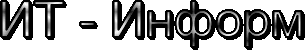

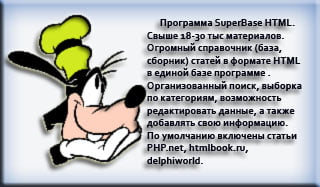
php_ini_set?) – Piskvor Jun 8 '11 at 14:01php_info()to see what your "local" settings are, and which .ini files are being used. – Marc B Jun 8 '11 at 14:10copy it to public_html and call it in your browser. Then check if upload_max_filesize has the right value. – DanielB Jun 8 '11 at 14:11