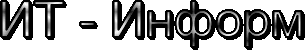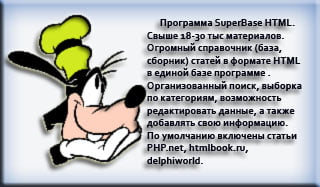Автор: Oskar Andreasson
Этот адрес электронной почты защищен от спам-ботов. У вас должен быть включен JavaScript для просмотра.
Copyright (C) 2001-2003 Oskar Andreasson
Перевод: Андрей Киселев
Этот адрес электронной почты защищен от спам-ботов. У вас должен быть включен JavaScript для просмотра.
Последнюю версию документа можно получить по адресу: http://iptables-tutorial.frozentux.net .
Допускается копирование и/или модификация данного документа или его части, в соответствии с соглашениями, принятыми в GNU Free Documentation License, версии 1.1. Неизменяемыми разделами являются раздел "Введение" и все подразделы этого раздела, а так же разделы, начинающиеся словами "Original Author: Oskar Andreasson", Копия GNU Free Documentation License включена в данный документ и находится в секции "GNU Free Documentation License".
Все сценарии в данном руководстве подпадают под действие GNU General Public License. Они являются свободно распространяемыми и могут копироваться и/или модифицироваться в соответствии с условиями GNU General Public License версии 2.
Сценарии распространяются в надежде на то, что они будут полезны вам, но БЕЗ КАКИХ ЛИБО ГАРАНТИЙ. За дополнительной информацией обращайтесь к тексту GNU General Public License.
С данным документом должна распространяться копия GNU General Public License, в секции "GNU General Public License"; в случае ее отсутствия вы можете написать по адресу Free Software Foundation, Inc., 59 Temple Place, Suite 330, Boston, MA 02111-1307 USA
Подробнее: Руководство по iptables — объмный и полный материал
iptables — в личные заметки возни с ним
[root@meloman log]# iptables -A FORWARD -m state --state ESTABLISHED,RELATED,NEW -j ACCEPT
4.Вы меня запутали.
Давай те так
какие правила надо прописать для работы squid в не прозрачном режиме
НА сколько я понял надо следующее (дополните или поправьте)
#!/bin/bash
iptables="/sbin/iptables"
$iptables -F
$iptables -X
$iptables -t nat -F
iptables — в личные заметки (файл iptables.rules)
# Generated by iptables-save v1.4.10 on Mon Jan 23 16:53:34 2012
*nat
:PREROUTING ACCEPT [117:11292]
:INPUT ACCEPT [45:2973]
:OUTPUT ACCEPT [70:5288]
:POSTROUTING ACCEPT [0:0]
-A POSTROUTING -o eth1 -j MASQUERADE
COMMIT
# Completed on Mon Jan 23 16:53:34 2012
# Generated by iptables-save v1.4.10 on Mon Jan 23 16:53:34 2012
*filter
:INPUT ACCEPT [604:72714]
:FORWARD DROP [0:0]
:OUTPUT ACCEPT [923:139860]
-A INPUT -i lo -j ACCEPT
-A INPUT -i eth0 -j ACCEPT
-A INPUT -i eth0 -p udp -m udp --dport 67 -j REJECT --reject-with icmp-port-unreachable
-A INPUT -i eth0 -p udp -m udp --dport 53 -j REJECT --reject-with icmp-port-unreachable
-A INPUT -i eth0 -p tcp -m tcp --dport 0:1023 -j DROP
-A INPUT -i eth0 -p udp -m udp --dport 0:1023 -j DROP
-A FORWARD -d 192.168.1.0/24 -i eth0 -j DROP
-A FORWARD -s 192.168.1.0/24 -i eth0 -j ACCEPT
-A FORWARD -d 192.168.1.0/24 -i eth1 -j ACCEPT
COMMIT
# Completed on Mon Jan 23 16:53:34 2012
ss: Display Linux TCP / UDP Network and Socket Information
ss: Display Linux TCP / UDP Network and Socket Information
by Vivek Gite on June 2, 2009 · 9 comments
The ss command is used to show socket statistics. It can display stats for PACKET sockets, TCP sockets, UDP sockets, DCCP sockets, RAW sockets, Unix domain sockets, and much more. It allows showing information similar to netstat command. It can display more TCP and state information than other tools. It is a new, incredibly useful and faster (as compare to netstat) tool for tracking TCP connections and sockets. SS can provide information about:
All TCP sockets.
All UDP sockets.
All established ssh / ftp / http / https connections.
All local processes connected to X server.
Filtering by state (such as connected, synchronized, SYN-RECV, SYN-SENT,TIME-WAIT), addresses and ports.
All the tcp sockets in state FIN-WAIT-1 and much more.
Подробнее: ss: Display Linux TCP / UDP Network and Socket Information